Samsung Galaxy S3 Neo Lollipop 5.1.1 update on s3 neo
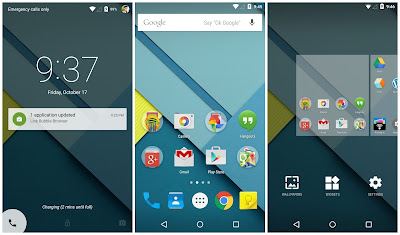
today iam going to show you how to install lolipop 5.1.1 on Samsung Galaxy S3 Neo !!
the way of the installation is in the next video :-
you need to download all the following files :-
2-move the file into sd card and put the card memory inside the phone .
3-shut down the phone
4- press power + menu + volume up
5-choose from that menu install from zip file
6-choose the file you sent to the sd card and install it .
7-reboot system now
steps of installation :-
1-turn off your phone .
2-press ( power + volume down + home )buttons at the same time until you see an icon of
" downloading mode ".
3-install the Samsung drivers of your computer .
4-open odin program .
5-click on pda and choose the firmware file inside the .rar file .
6-now click start and wait until its passed .
7-your done bro!!.
leave a comment if you faced a problem













عفوا اخى
ReplyDeleteهل يجب عمل رووت لتحديث الهاتف
ReplyDeleteSamsung s3neo (GT-I9301I)
انا جربته فقط علي الاصدار المذكور ولا اعرف اذا كان سيعمل مع اصدارات اخري او لا
Deleteشكرا جزيلا
ReplyDeleteعفوا
Delete